
Stand out and make a profit from your ideas. This Canva Course is a step-by-step guide for designing and selling products using Canva. A complete course that shows you how to create five products in Canva you can sell in your shop or use in your business. The products include a planner, journal, checklist, workbook, and wall art.
This Video Course Includes:
- Step-by-step videos where you watch as I show you how to create each product in Canva from scratch. It’s very easy to follow along!
- Canva templates for all of the products with private label rights/commercial use to use them to sell the products in your business
- Bonus videos on how to use E-Rank to check the hottest listings on Etsy, how to find graphic resources for your products, and how to find creative inspiration for your product ideas
How to Create 5 Products to Sell in Your Shop in Less Than a Weekend
Make beautiful, professional products in Canva
Create 5 Products in Canva Video Course
I am going to show you how to create five products in Canva you can sell in your shop or use in your business. The products include a planner, journal, checklist, workbook, and wall art.
How to Create a Checklist Product - 21 minutes
How to Create a Journal - 15 minutes
How to Create a Planner - 6 videos between 7 - 53 minutes each
How to Create a Workbook - 17 minutes
How to Create Wall Art - 35 minutes
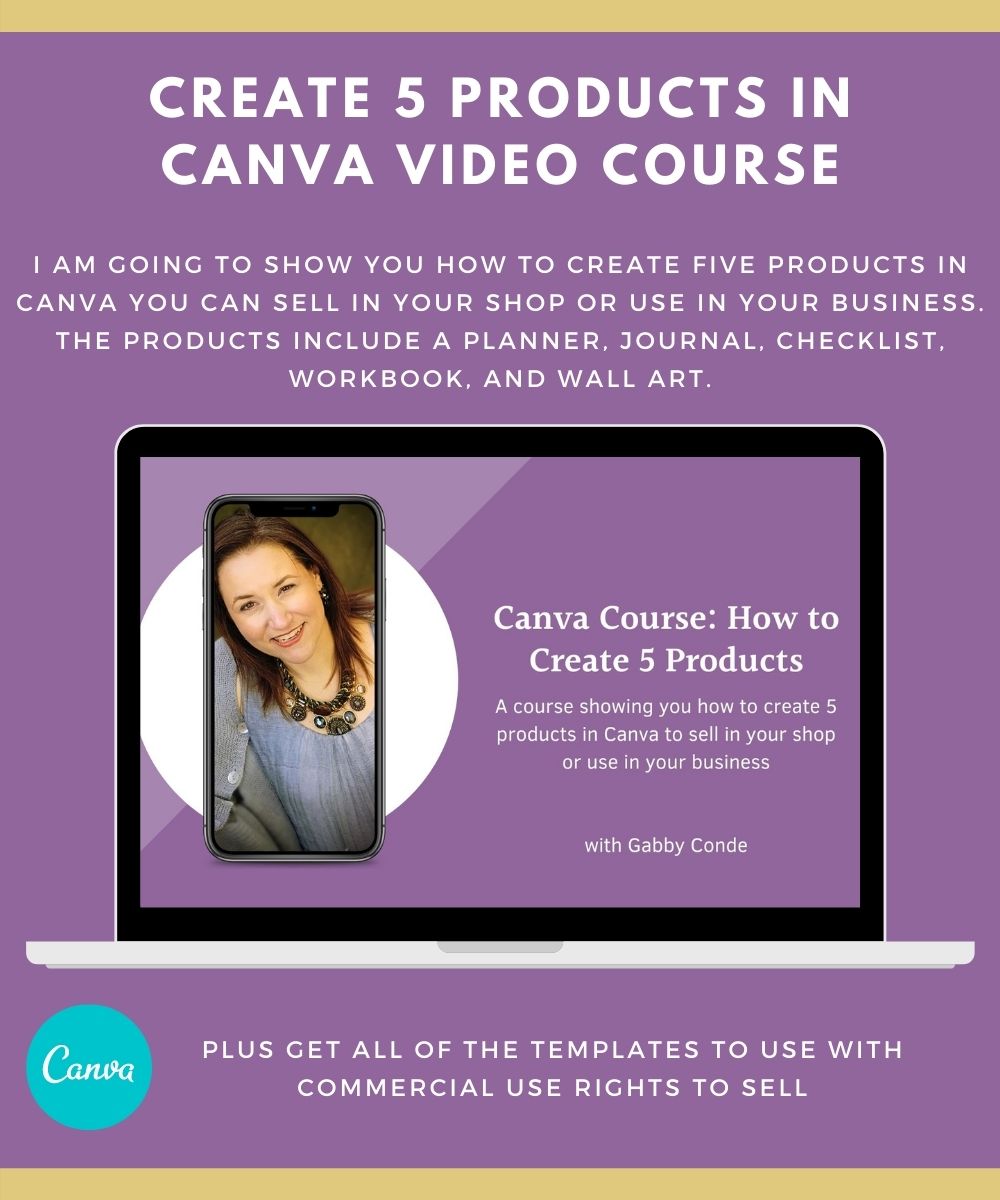
Plus, You Also Get Bonus Videos
In addition to the five products, you’ll see bonus videos that show you how to use E-Rank if you sell on Etsy and want to find profitable products, where to source quality graphics, and how to research ideas for your products.
How to Find Backgrounds for Your Products - 12 minutes
Where to Find Quality Graphics to Use - 6 minutes
How to Use E-Rank to Find Profitable Products to Sell on Etsy - 4 minutes
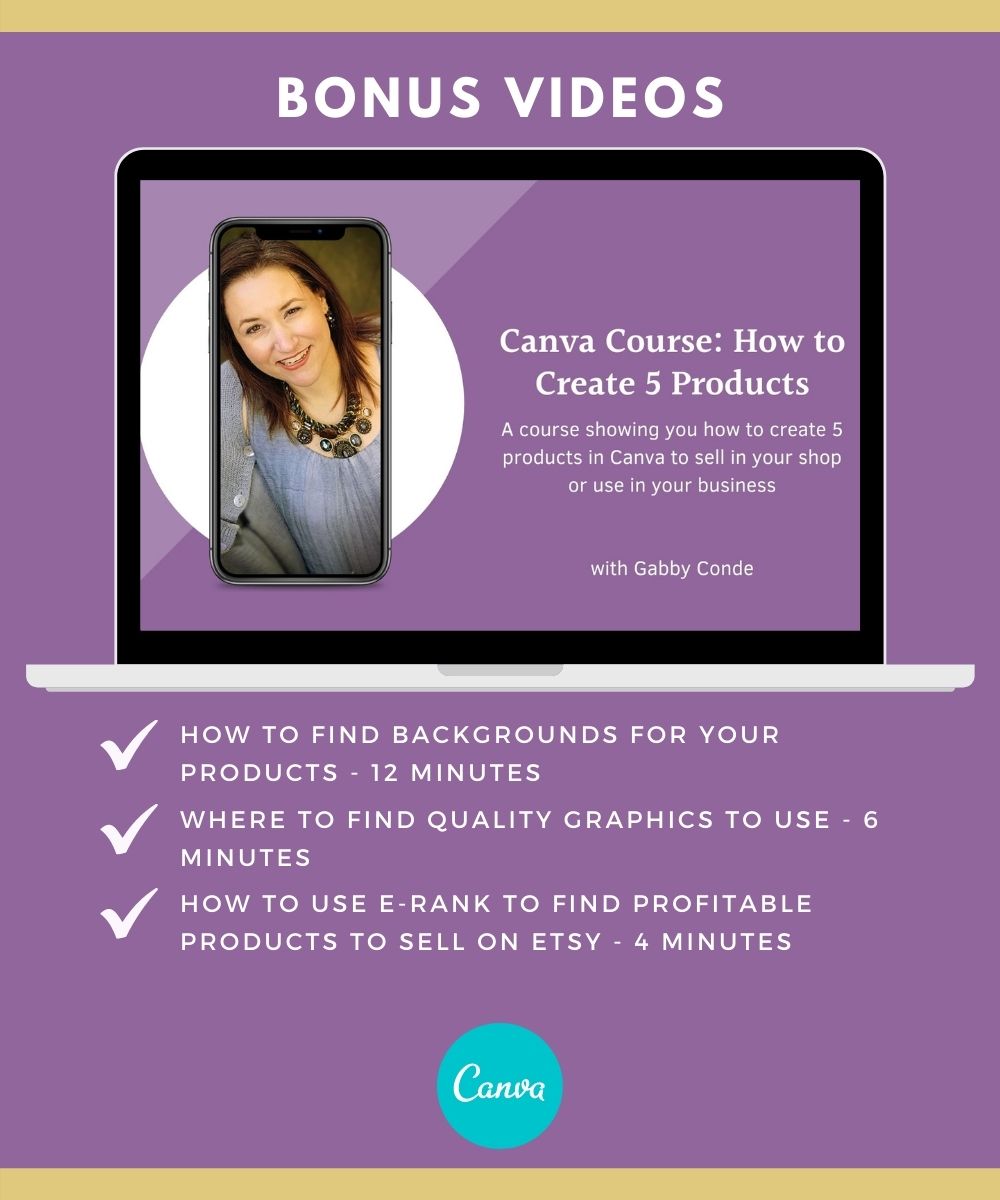

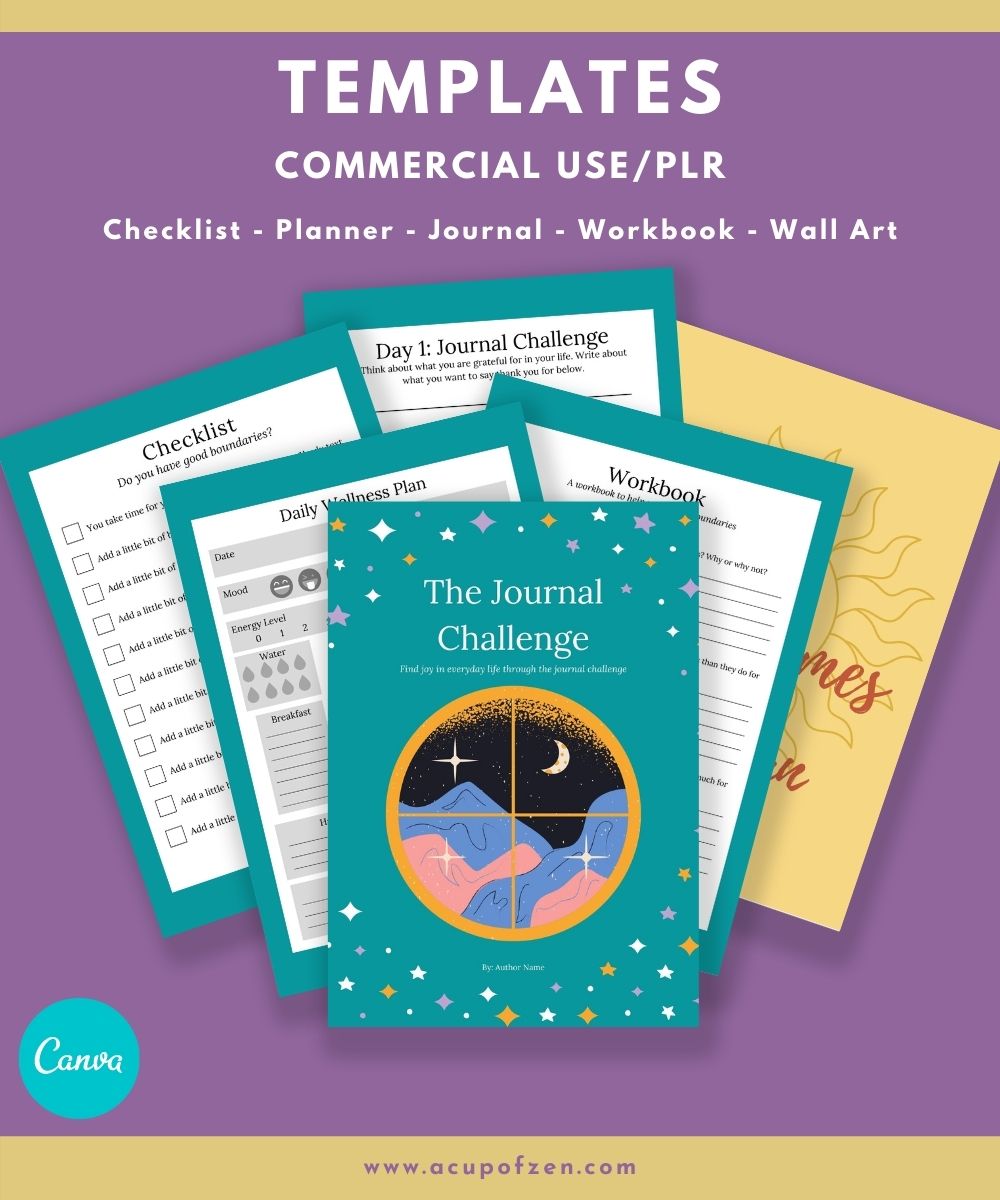
Templates You Can Use in Your Business
You get all of the templates I created for the videos. They include private label rights/commercial use rights so you can change them to any color and graphics you’d like to sell in your shop or use in your business.
Get Templates On All of the Following:
- Checklist
- Journal
- Workbook
- Planner pages
- Wall art
Template Pages
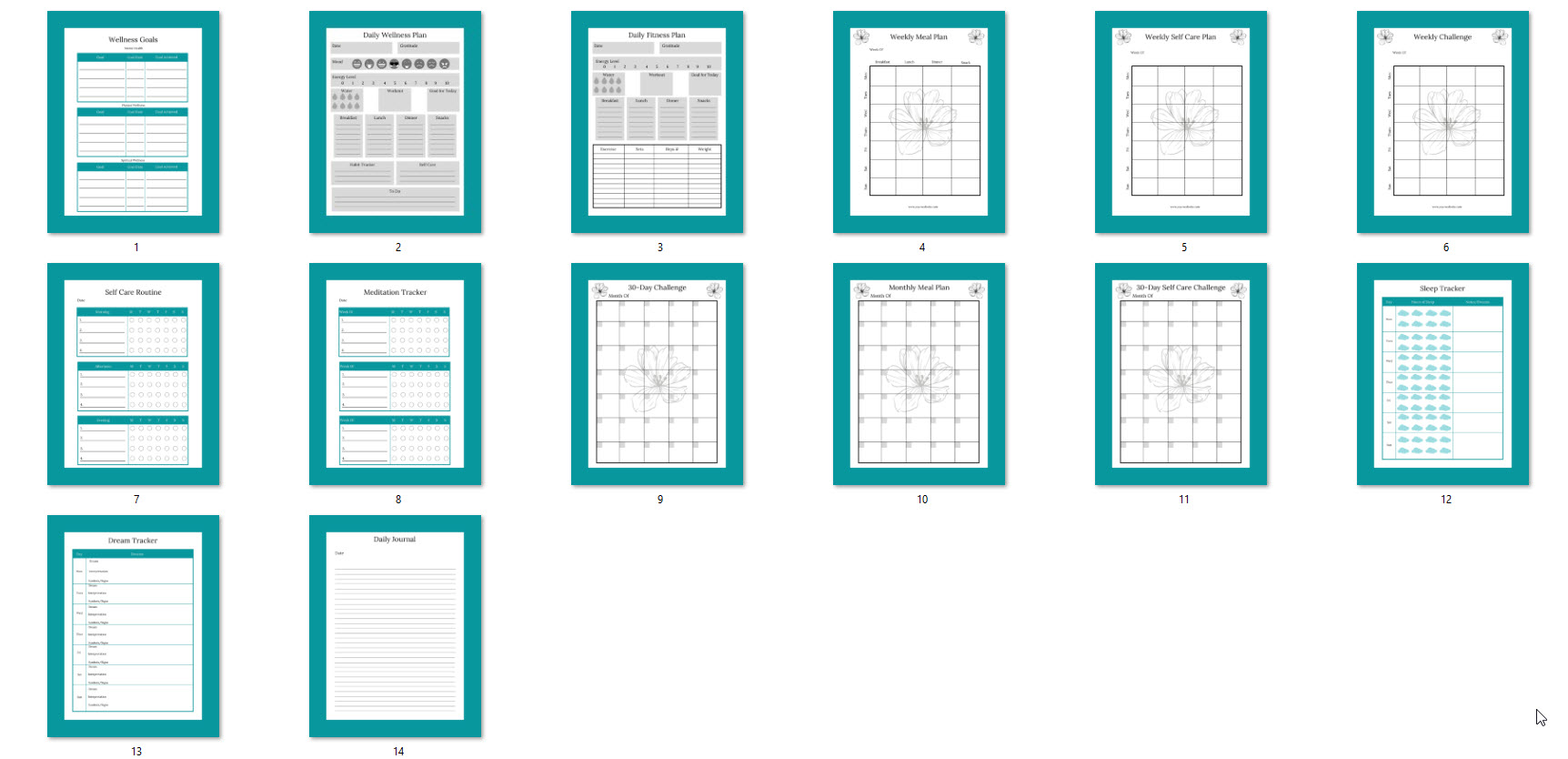
Easy to Edit Cover and Interior Page Templates in Canva
Sizes Included: 8x10, 8.5x11, 6x9, A4 in Color
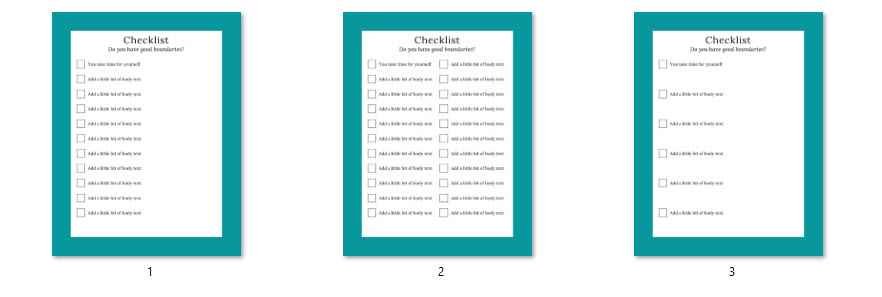
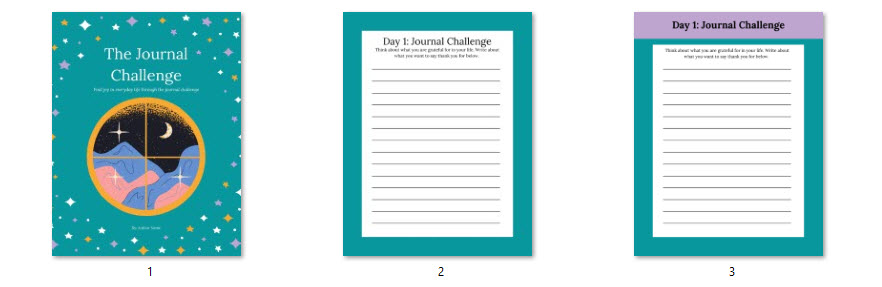
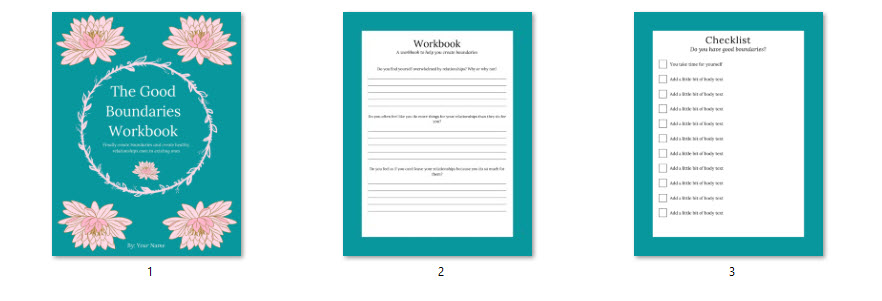
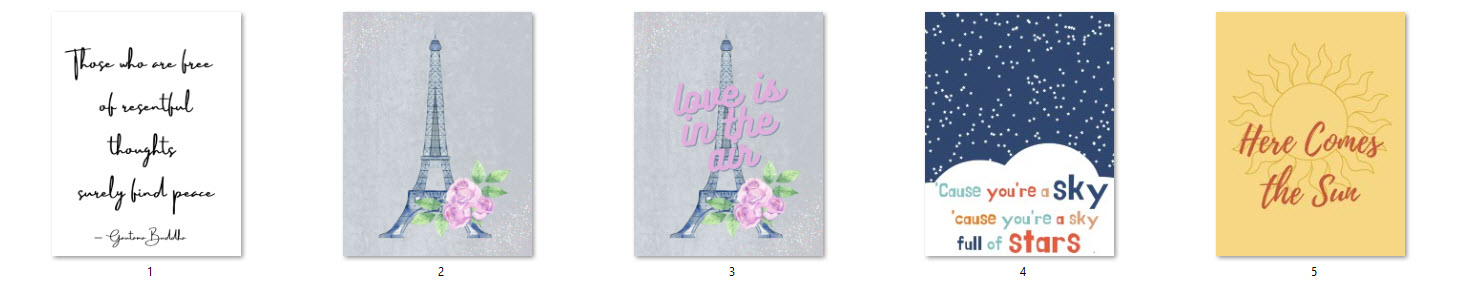

Intro to Product Creation
These five products are the perfect introduction to the world of product creation. They’re simple enough that you can build them quickly, but still interesting enough that you’ll want to keep going.
Create 5 products quickly
Use a free graphic design platform to create print-worthy products
Canva is updated frequently with new features for both paid and free versions
Create a PDF directly from Canva to sell as a personal use product in your shop or use as a list-builder in your business

Usage Rights – For the Videos/Course
Personal Use Rights
Personal Use Rights
Here’s What You Can Do
Use the videos to learn and grow in your business
Use the videos to learn how to make products you can use to sell in your business
Here’s What You Cannot Do
Cannot resell the videos or use the video training as content in your business.
Cannot Pass On, Sell or Give Away These with Personal Use Rights, PLR Rights, Commercial Use, or Master Resell Rights
Usage Rights – Templates
Private Label Rights/Commercial Use
Private Label Rights/Commercial Use
Here’s What You Can Do
Can Be Used As Your Branding (Not Exclusive Rights)
Can Be Used In Commercial Projects
Can Edit/Change the Files in Any Way You Want
Yes, You Can Create Stickers, Print-on-Demand Products, Planners, Journals, Coloring Books, Use in Membership Sites, and Create Any Other Type of Product for Commercial Use in an End Product (You Can Create a PDF File, a T-Shirt, Ebook, Blog Post, Planner, Journal, Etc)
Here’s What You Cannot Do
Cannot Resell Any of These Items As Individual Files on Marketplaces (Please No Listing the Source Files or Graphics on Creative Market or Etsy). No reselling PLR rights
Cannot Pass On, Sell or Give Away These with PLR Rights, Commercial Use, or Master Resell Rights

