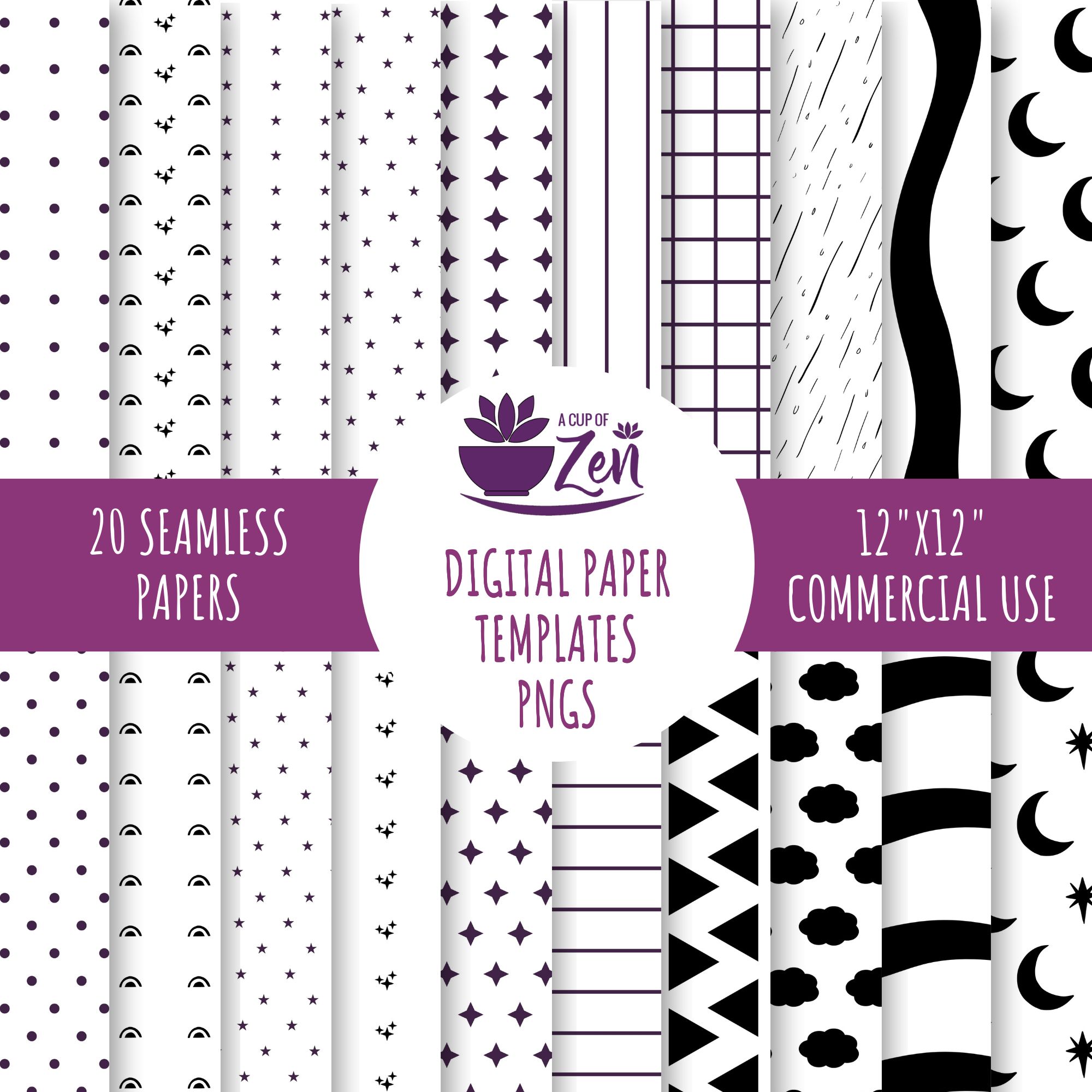
Digital paper templates are a great way to get started with creating your own digital papers for commercial or personal use. They are designed to make your digital paper creating experience faster and more enjoyable. With templates, you can create a product quickly.
They are used to create layouts for graphics, digital papers, social media, blog posts, and more. The templates are designed to be easy-to-use in Canva, PowerPoint, and as PNG files to use in any graphics program, and offer a variety of designs.
This Done-For-You Package Includes:
- 20 Digital Papers in 12″ x 12″ size
- Comes in Canva & PowerPoint Templates, and PNGs
- Video on How to Create Digital Papers & Overlays Using Templates
- Commercial Use Rights
Use the Digital Paper Templates for Your Business
What You Get In The Digital Paper Templates Pack
20 Digital Paper Template Designs
Digital paper templates are the easiest way to create your own digital scrapbook. These templates are versatile, customizable and easy to use. The templates come with a pre-designed layout that can be customized with color, text, and other elements. Digital paper templates are a great way to save time and money, especially for those who already have a color palette in mind.
These templates allow you to create your own digital paper without having to worry about the details of the design process. All you need is an idea and some creativity.
Digital paper templates are a great way to create custom layouts for your paper. The best thing about digital paper templates is that you can easily change the colors and layout in seconds. This saves you time and allows you to experiment with different styles until you find one that suits your needs. It took me only about 30 minutes to create almost 50 papers (you can see how in the video course)!




Create Digital Papers, Backgrounds, Overlays, & Covers
Quickly create a design using these Canva, PowerPoint, and PNG templates.
You can create the colors or elements quickly.
These Templates Come In:
- Canva & PowerPoint Templates, and PNGs
- 12″ x 12″ Size
- Commercial Use
20 Digital Paper Templates in Canva, PowerPoint, & PNG

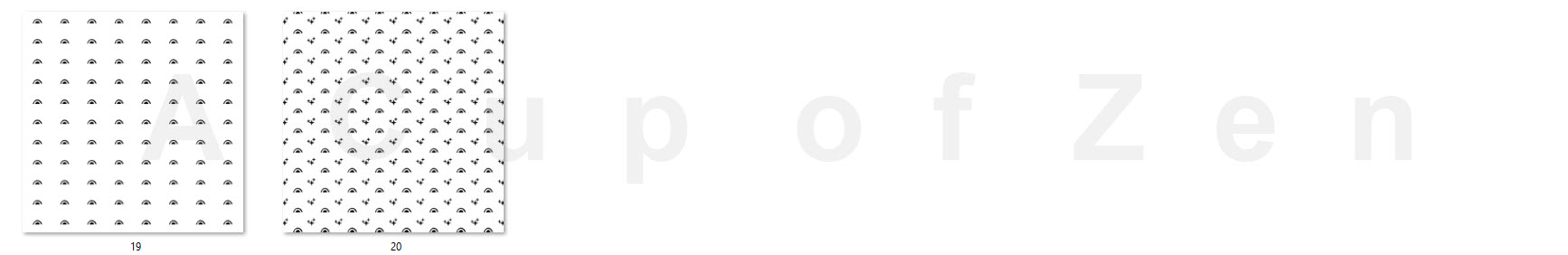

You Also Get
How to Create Digital Papers & Overlays Using Templates Video Course
In this course, you will learn how to create digital papers and overlays using templates.
Inside the video, I’ll teach you how to:
- Find and create color palettes
- Use the templates in Canva to change colors
- Use the templates in Canva to create several digital papers quickly
- Use the templates to create overlays over images and graphics
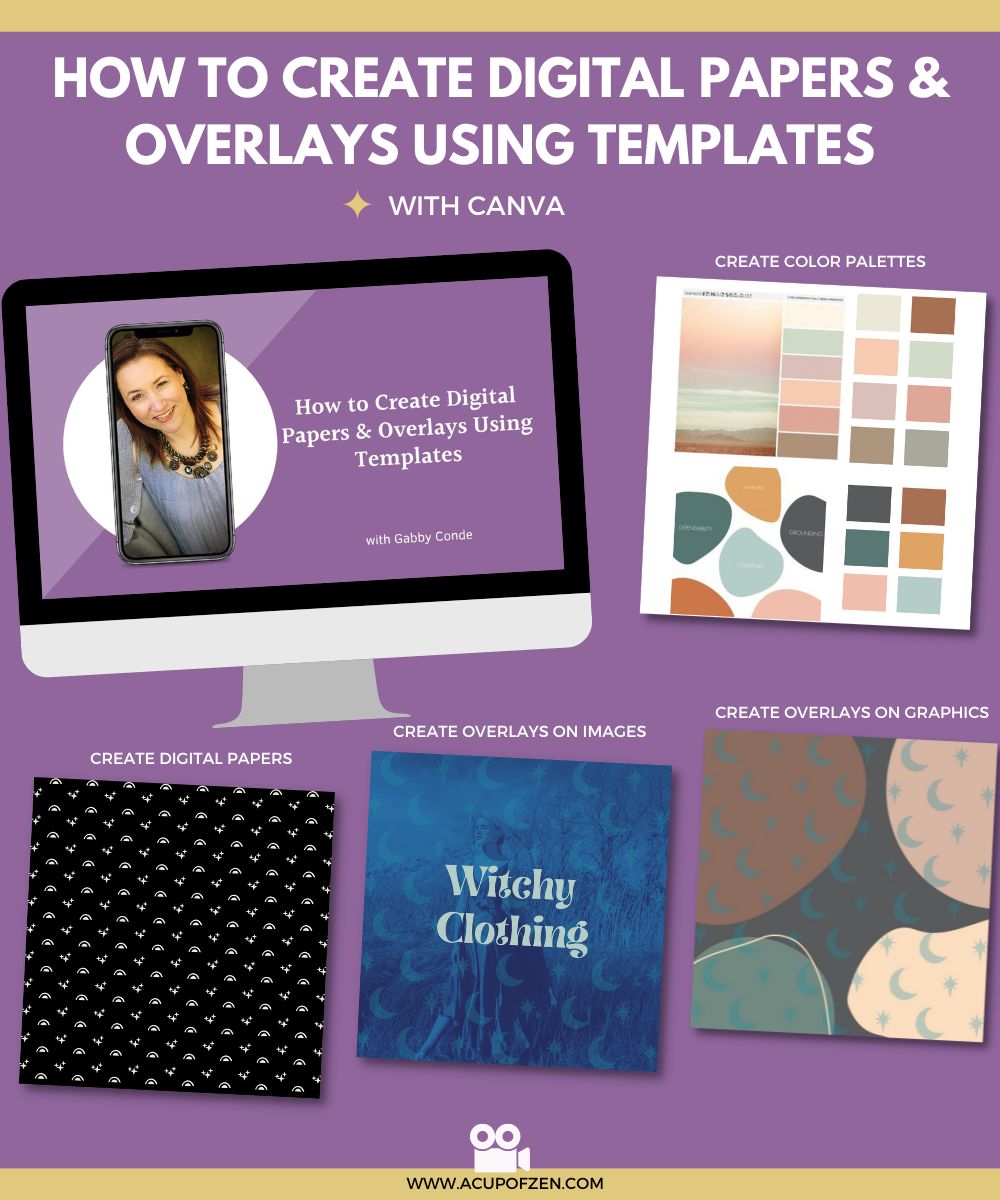

Stop Doing All the Things in Your Business
Save Time and Money
Affordable Quality, Detailed Spiritual and Self Help Content
Boost Your Traffic
Be An Expert - Written By Helping Professionals for Helping Professionals
Get Content Your Readers Will Love
Make Money While Focusing on What You Do Best

