Here’s a tutorial for affiliates on how to add your bonus link inside the product delivery platform. This saves you the time of having to answer emails back and forth with the customers. Plus, you can add whatever download page you’d like and a nice message or coupon on your own download page.
Step 1
Hover or click on the “Affiliate Info” tab to show the drop down of page links

Step 2
Click on the “Affiliate Bonus Link” page tab
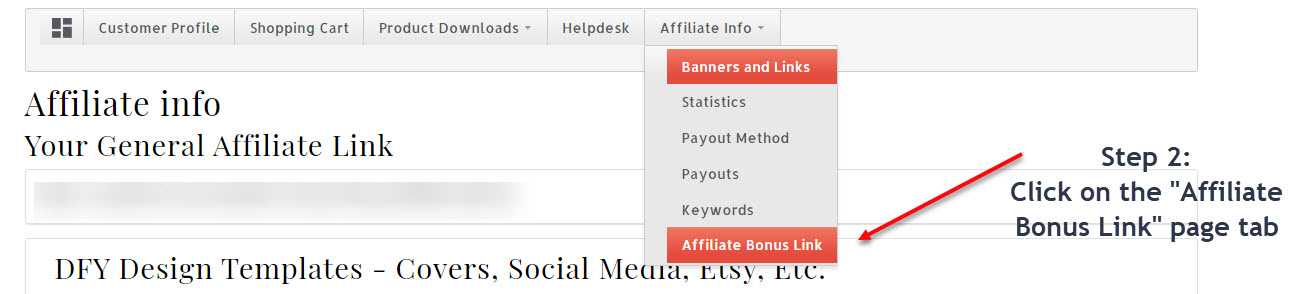
Step 3
Click on the button “New Record”

Step 4
Type in the name of your bonus in the “Bonus Link Title” box
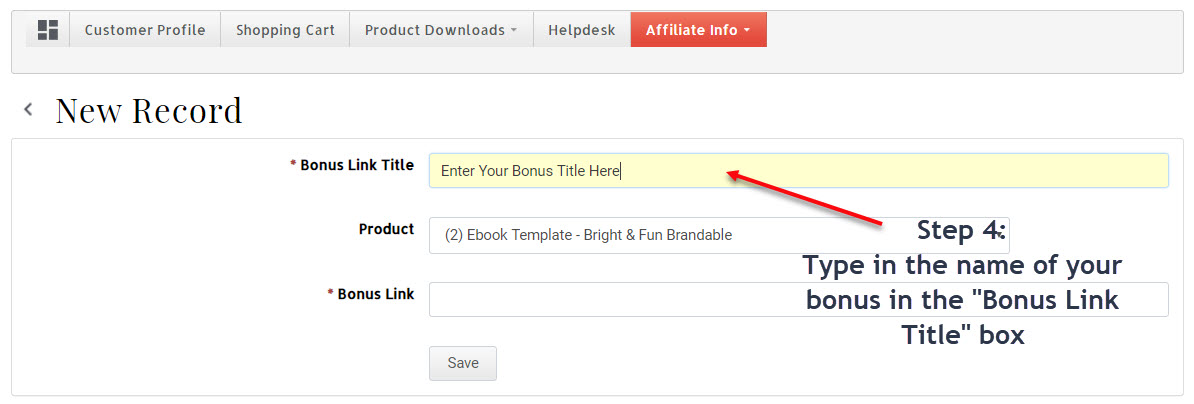
Step 5
Use the drop down next to “Product” to choose the product you want to add the bonus to
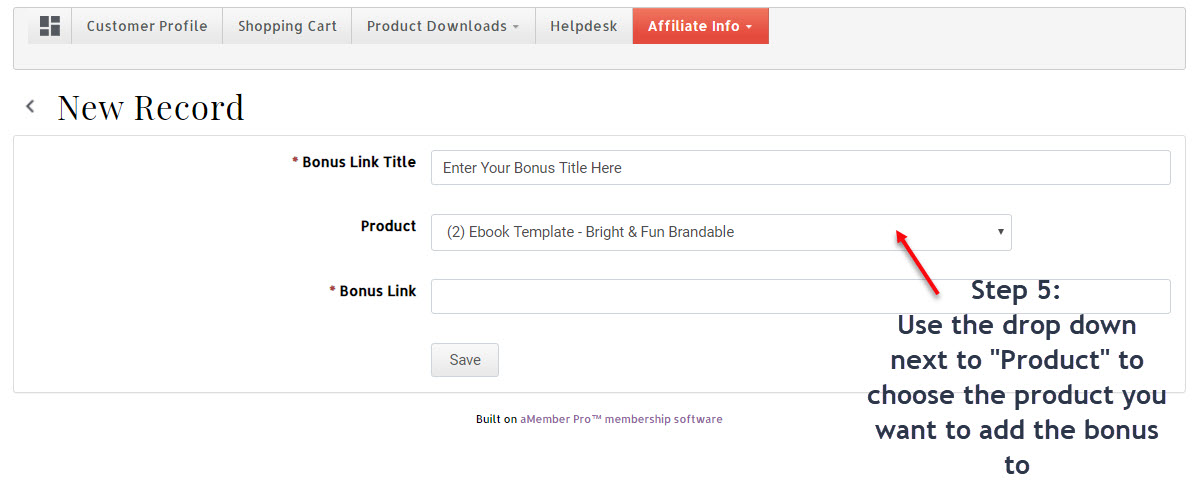
Step 6
Add the link where your customers can find/download their bonus
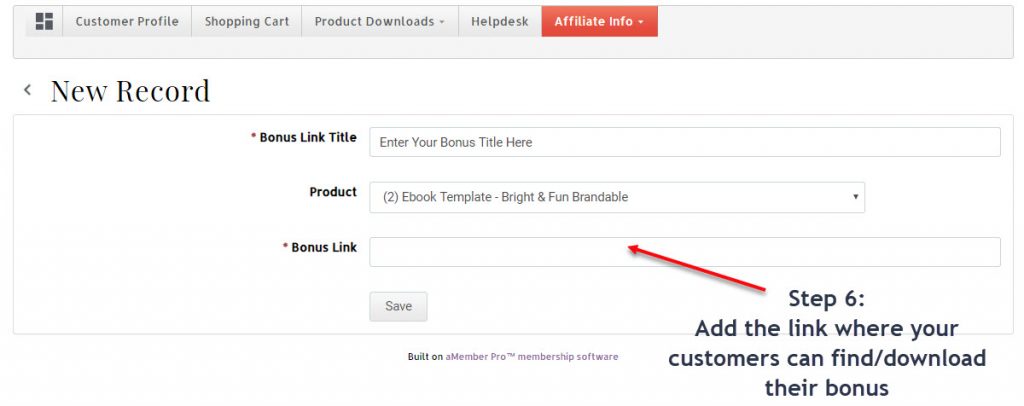
Step 7
Click “Save” to save your bonus in the system
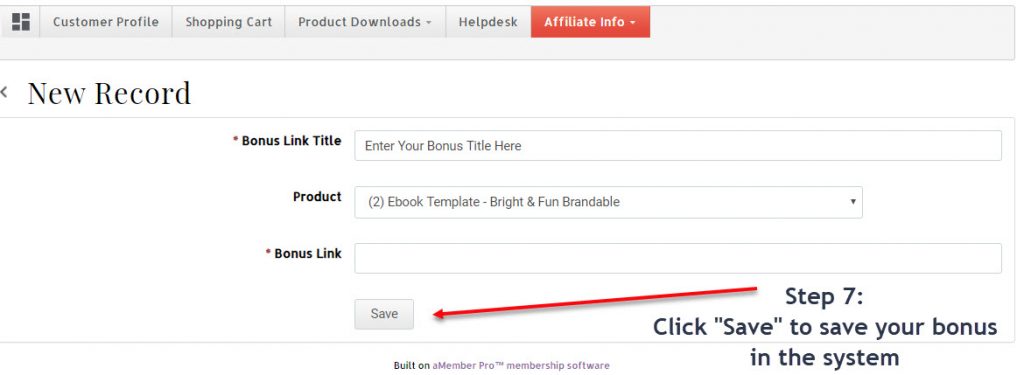
And that’s it! Your customers will see their bonus link when they purchase the product through your affiliate link and login to their member’s area.

