Digital planners are taking off! From a recent call I was on with leading digital planner creators, they reported that digital planners were selling as well, if not better, than their printable planners in their Etsy shops. These digital planner creators have made over 60K+ with only printable planners so you can only imagine how well they are earning with digital planners. Plus, they are super fun to create!
But it isn’t easy to do without having a template to use to make your planner or journal creation even faster. Plus, if you learn through some trainers that use InDesign, Photoshop, or even Procreate, there is a learning curve that can keep you out of the market for as much as a few months.
Now there is a new digital planner training that brings you templates and how to create digital planners using much easier software like PowerPoint, Keynote, and even Google Slides (which is free to anyone with a Google account). Be sure to read below for my BONUS offer when you buy this training through my affiliate link!
Quick Links
Main Offer & Bonus
One-Time-Offer # 1 & Bonus
One-Time-Offer # 2 & Bonus
One-Time-Offer # 3 & Bonus
Main Offer:
Introducing Digital Planner Bonanza Video Course by Di Heuser and Marian Blake!
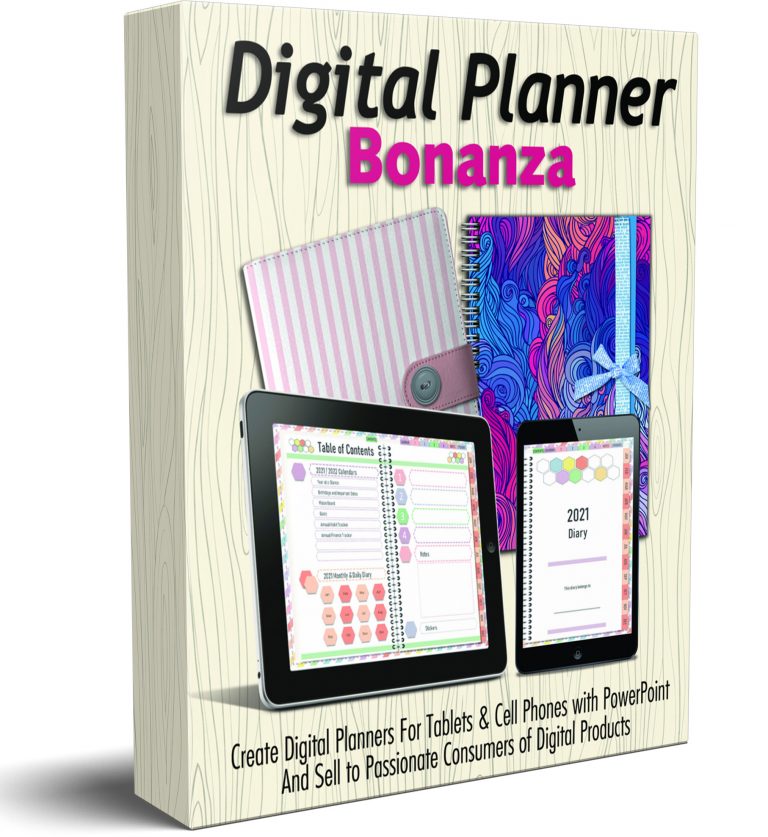
I had the chance to review the training and I’m excited to introduce it to you! It’s cutting-edge training that not only teaches you how to create digital planners, but also gives you a template you can use, and shows you how to set up your Etsy store. In addition, they show you how to list your planners.
What You Will Learn in Digital Planners Bonanza
Lesson 1 – Digital Planners in PowerPoint Principles
An overview and mindset for how digital planners are created and important foundations you need to know about as you are creating your digital planners.
Lesson 2 – Correct Page Size for Digital Planners
No guessing! You will know exactly the right sizes to use in portrait and landscape layouts
Lesson 4 – Tabs and Hyperlinks Basic
Discover how to add the tabs and hyperlinks in this video. Marian makes it easy to create these in just a few minutes!
Lesson 5 – Tabs and Hyperlinks Advanced
In this lesson, Di shares how to create perfectly aligned tabs that and a beautiful planner, how to add them quickly and easily, and how to set up the navigation for your planners or journals.
Lesson 6 – Creating a Cover in PowerPoint
This is not your typical KDP cover! Digital planner covers need a special size and layout. Di shows you exactly how to create one along with ring binders to make it look like a realistic planner. You will learn how to create an external cover and an internal cover. This is one of the most fun parts of the course!
Lesson 7 – Create Word Stickers
Marian shows you how to create word stickers to go with your planner. Your customers will love these! They’re easy to create, but if you’ve ever found them daunting, you can follow right along with her while creating them.
Extra Lessons
# 1 – Prepare Your Digital Product – Di shows you how to create your finished planner to really bring it all together. When you are ready to upload your files to Etsy, you will be ready to go!
# 2 – Your Etsy Store PDF Training – Di walks you through how to set up your Etsy store in a PDF format so all you have to do is follow along. She also shares top mistakes to avoid, first steps, what to do on launch day, and a LOT more!
# 3 – Creating Your Etsy Store Video – In addition to a PDF file, you also can watch over Di’s shoulder as she shows you how to set up your store.
# 4 – Setting Up Your Product on Etsy Video – You also receive a video showing you how to set up your product on Etsy. Follow along as Di shows you how!
How to Add Guidelines in PowerPoint – In this video, you’ll learn how to add guidelines so that your alignment of elements in your planners are always neat and perfect.
BONUS OFFER
When you purchase the main training through my affiliate link, I am gifting you some extras! They are 10 watercolor backgrounds you can use in your digital planners or any other project you have! You can use these as covers too.
Plus, I’ve already added these to the shapes you receive in the digital planner kit you get with the training.
They’re ready for you in your account to download once you purchase this training through my affiliate link.
Here is what the watercolor backgrounds look like:
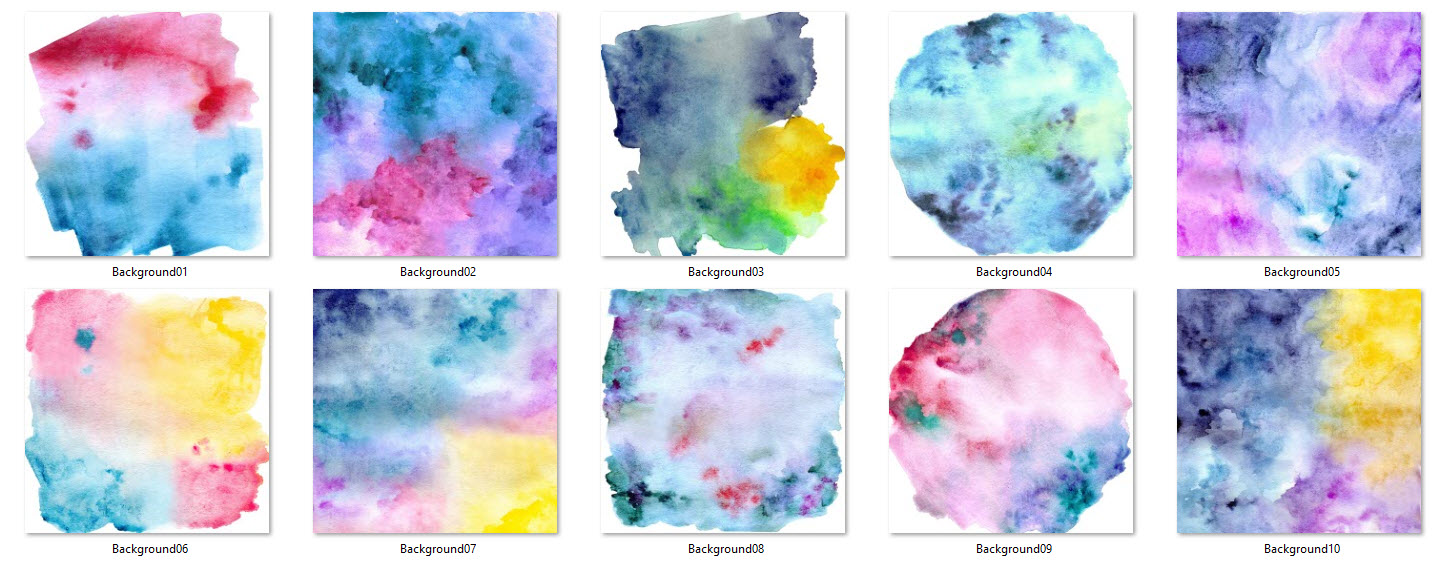
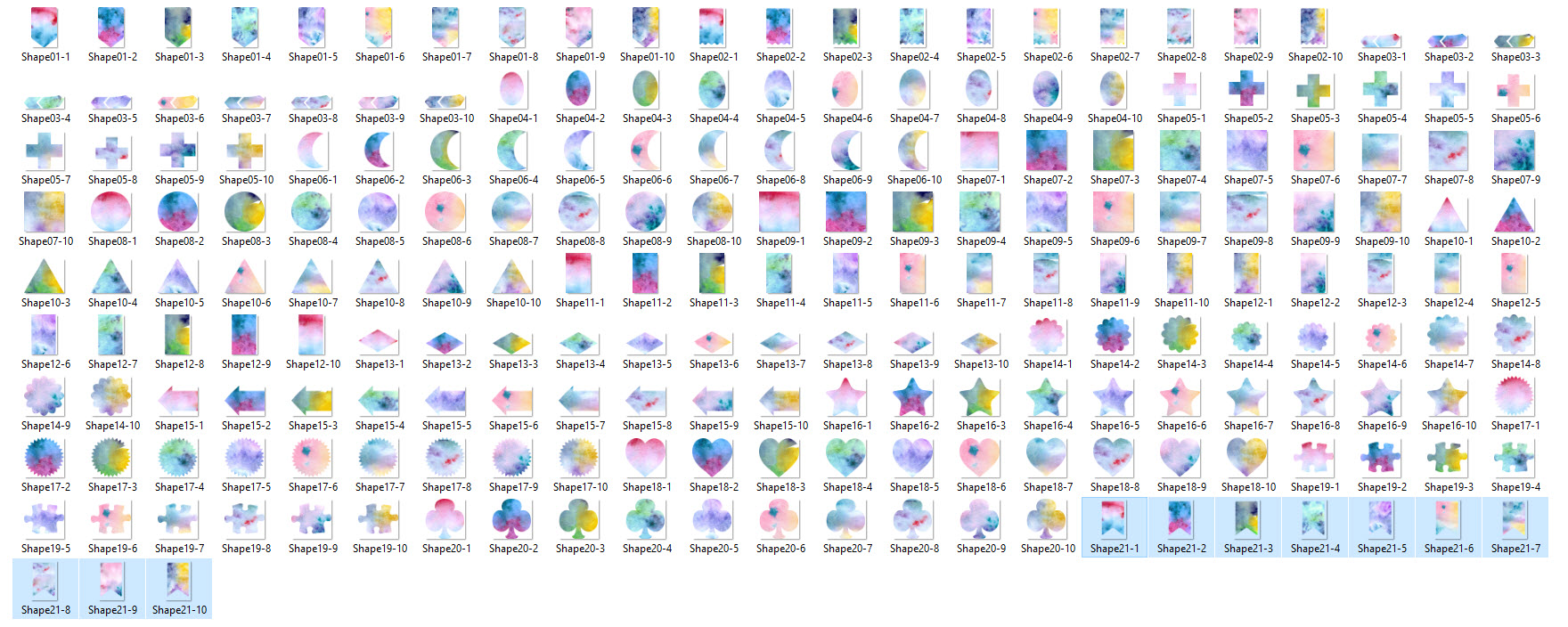
One-Time-Offer # 1:
Starter Pack Resources

The starter pack is worth its weight in GOLD! It gives you a head start on creating your planners with ease. Plus you also receive shapes, stickers, washi tapes and more you can use to add totally different colors and patterns to create a new package to sell.
What’s fun about creating digital planners to sell is that many creators make monthly theme-based planners, stickers, and more to list in their Etsy shops AND they sell like HOT CAKES!
Plus, you can add stickers and other graphics as bonuses to go along with your digital planners. Your customers will love these!
Here’s What You Get Inside the Starter Pack- A 2021 PowerPoint Digital Planner (440 pages) with Days, Weeks and Months.
- Includes the following pages: Stickers, Goals, Action Plans, Blank Notes and more.
- 116 Pastel Geometric PNG Covers with Spiral Binding
- 116 Matching Glass Buttons or Flairs
- 116 Matching Heart Shapes
- 116 Matching Stickers
- 116 Matching Washi Tapes
BONUS
If you purchase the Starter Pack through my affiliate link, I am gifting you a glitter digital papers set and already done-for-you stickers using this set! This bonus will be coming in the next 7-10 business days (likely sooner!).
One-Time-Offer # 2
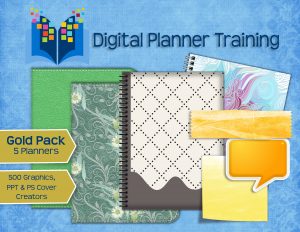
Gold Pack Resources ($67.00) Five additional pre-made PowerPoint planners and over 500 graphic resources (stickers, tabs, covers, shapes etc.) Includes a Photoshop Smart Object Realist Cover Creator and a PowerPoint Cover Creator Template.
BONUS
Here’s where we are going to have some fun! I will give you 5 additional digital paper packs to use for your planners and journals. (Images coming soon) I’ll also create social media posts for you to add your planners to and share on all major social media platforms, including Facebook, Instagram, Pinterest, and more! I’m “in the works” creating layouts using Canva and PowerPoint so that you can easily change the images of your digital planners to create a cohesive theme for your shop. I’ll be adding 10 different layouts to your bonus and the digital paper packs within 7-10 business days (sooner if I can!).
One-Time-Offer # 3
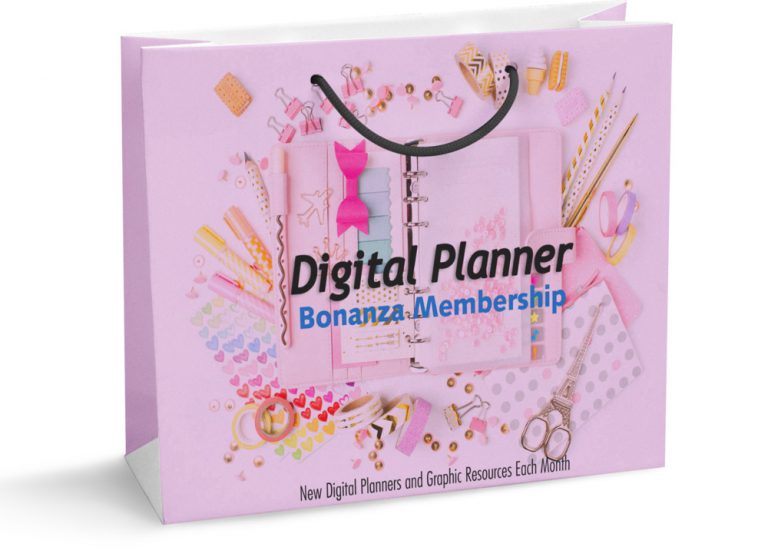
Monthly or Annual Membership ($24.95 / $249.00) Monthly delivery of a pre-made planner and additional themed graphic resources.
BONUS
Monthly resources – can we say YES YES YES!?! And I’m already a step ahead for you! In this bonus, I will give you 12 digital paper packs with the main holidays/seasons to use in your digital planners and as stickers. I’ll be adding 12 of these packs to your bonus and the within 7-10 business days (sooner if I can!).

